Mirage
Pokémon Trainer
Hi everyone! I'm not sure how much this affects anyone else, but I thought I'd mention it here in case it's helpful to you as well...
Sometimes, when I'm writing in the editor here on Thousand Roads and you press backspace or delete, it'll not only backspace the character, but also remove an empty line above. I run into this a lot when I use blank lines to separate paragraphs or comments, and it drives me nuts haha.
I looked around for a bit and noticed that someone shared a workaround for how to prevent the editor from doing that... to fix it, you'll first need to access your browser's developer console. For Firefox, Chrome, and I think Edge too, it's enabled by default - for Safari, you'll first need to enable it by going to the "Settings" menu, the "Advanced" tab, and then all the way at the bottom, checkmarking the "Show features for web developers" box.
Once it's enabled, you'll just need to right click on the page with the editor in TR, and then click "Inspect" or "Inspect Element". This should pop open a pane. It'll look a little different in each browser, but you're looking to click on a tab that says "Console", or has a little box with a " >_ " in it. You'll know you've reached the right place when it looks something akin to this:
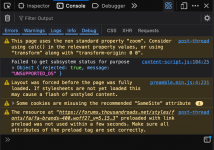
Inside that console box, notice at the bottom left, you see the " >> " symbols? Paste these lines of code below next to it, then hit enter:
You'll likely see the message "undefined" appear underneath after doing so - that's perfectly normal and not an error in this context.
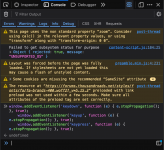
And that's it! You can now close the console, and it shouldn't delete the newlines anymore when you backspace in the editor. However, since you manually injected the code into the page, it's only temporary - next time you reload or navigate away, you'll need to re-enter it. Also, there is a warning in that thread that it might break some other parts of the editor... I haven't noticed it happening yet, but just a heads up that if anything stops working, try reloading the page and then seeing if it's fixed without the code above.
Hope this helps!
Sometimes, when I'm writing in the editor here on Thousand Roads and you press backspace or delete, it'll not only backspace the character, but also remove an empty line above. I run into this a lot when I use blank lines to separate paragraphs or comments, and it drives me nuts haha.
I looked around for a bit and noticed that someone shared a workaround for how to prevent the editor from doing that... to fix it, you'll first need to access your browser's developer console. For Firefox, Chrome, and I think Edge too, it's enabled by default - for Safari, you'll first need to enable it by going to the "Settings" menu, the "Advanced" tab, and then all the way at the bottom, checkmarking the "Show features for web developers" box.
Once it's enabled, you'll just need to right click on the page with the editor in TR, and then click "Inspect" or "Inspect Element". This should pop open a pane. It'll look a little different in each browser, but you're looking to click on a tab that says "Console", or has a little box with a " >_ " in it. You'll know you've reached the right place when it looks something akin to this:
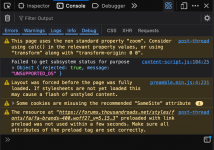
Inside that console box, notice at the bottom left, you see the " >> " symbols? Paste these lines of code below next to it, then hit enter:
JavaScript:
window.addEventListener('keydown', function (e) { e.stopPropagation(); }, true);
window.addEventListener('keyup', function (e) { e.stopPropagation(); }, true);
window.addEventListener('keypress', function (e) { e.stopPropagation(); }, true);You'll likely see the message "undefined" appear underneath after doing so - that's perfectly normal and not an error in this context.
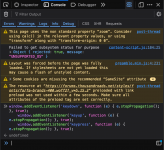
And that's it! You can now close the console, and it shouldn't delete the newlines anymore when you backspace in the editor. However, since you manually injected the code into the page, it's only temporary - next time you reload or navigate away, you'll need to re-enter it. Also, there is a warning in that thread that it might break some other parts of the editor... I haven't noticed it happening yet, but just a heads up that if anything stops working, try reloading the page and then seeing if it's fixed without the code above.
Hope this helps!

